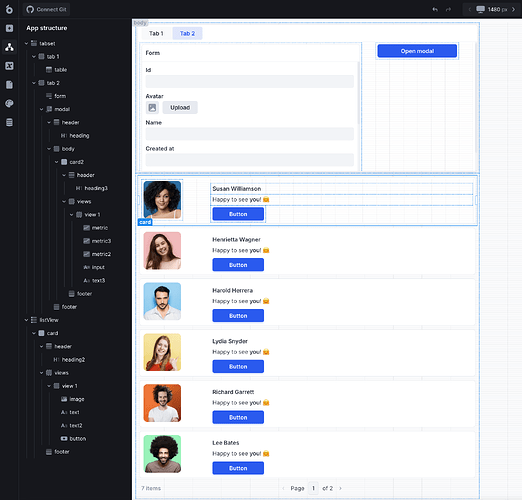Im looking for a way to see a view of the controls that are on a page. A coworker dev and I are working on a page that has a container that contains 2 table views, one on top of the other, the second obscured by the first. Is there a way for me to ssee all the controls that exist on a page and selct the one I want and “bring it forward” or give it focus to see it name and work on it?
Great thing to see this forum!!
thanks anyone wit thoughts on it.
-sean
I do now see that a parent object can be selected and the components inside are selectable from the “Content” panel on the upper right. Id love to see that for a whole page with a tree structure. It would be nice to add z order control in such a tree view too!
Hey there sean : )
What exactly do you mean with “table views”? Do you mean you have two views in the container, each containing a single table? I guess what throws me off is
Generally UIBakery doesn’t let you overlap components except using transform: translate, but I can see that you could mean the views having the components on top of each other, but correct me if if wrong.
As for the actual question, oh boy do I have something great for you. There actually is a menu that shows you all the components you have on a page (and many other things) in the top left menu.
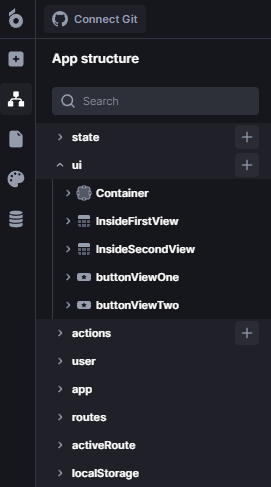
But, while playing around a little bit with what you asked in mind, I thought it could be improved by showing the parent-child relationship as a tree structure and it would be nice if it would open/show the appropiate view when clicking on a component that is on a view that’s currently not shown.
That said, there you have that “all components” overview, but you will still need to have the right view open on the container to see the actual component. It does open the settings for the component on the right though, if that’s all you need, but seeing the component itself is never a bad thing ; )
Thats pretty much what I was looking for, thank you! I had tried that icon but didnt wait for it to populate. It. took a couple of seconds …As for the views thing, I guess theyre not one on top of the other. Whatever the arrangement or visibility, Im not able to see one of them that the other dev made so I dont know the name, so its hard to find it.I think between this (which is close. a treee heierarchy would be nice) and the view’s tables being shown on the right when the view is selected has me sorted out for now. Thanks again!