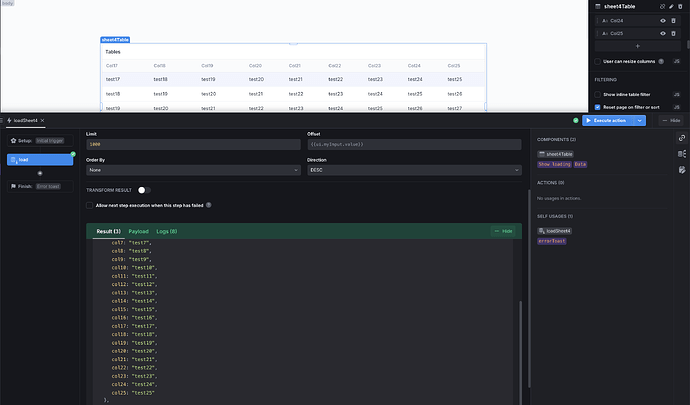My google sheet data source has 22 columns. I have them all selected. When I add components to the work area, only 19 columns are listed in the Columns section. How do I get all 22 available for my components? Is there a limit to the number of columns that can be used?
Maybe I just use the + at the bottom of the columns list to add the column that’s not visible?
Yes, this is the way!
Such components as Table just take the structure of your columns based on data sample from the action. And it assumes 20 columns at first. If you need more — just add them using the ![]() button, your columns will be available in the “Field Name” property.
button, your columns will be available in the “Field Name” property.
Thank you.
I also noticed you can use the + and the File Name property to arrange the fields in the component. I’d prefer drag and drop, but this works for now.
1 Like